

All tiles have to be remove from the table if you are folding your table.
You may leave the tiles in the table if you do not intend to fold it.
How to leave both sets of tiles in the table?
Press the red button & push in 1 set of tiles into the panel.
Let it shuffle to 0
Push in your 2nd set of tiles
Press & hold 东 & 西
Once the panel closes, switch off the table
Be sure to set the game mode before adding in your tiles. Be sure to push the right number of tiles into the panel.
Click the button below to learn how to change game modes.
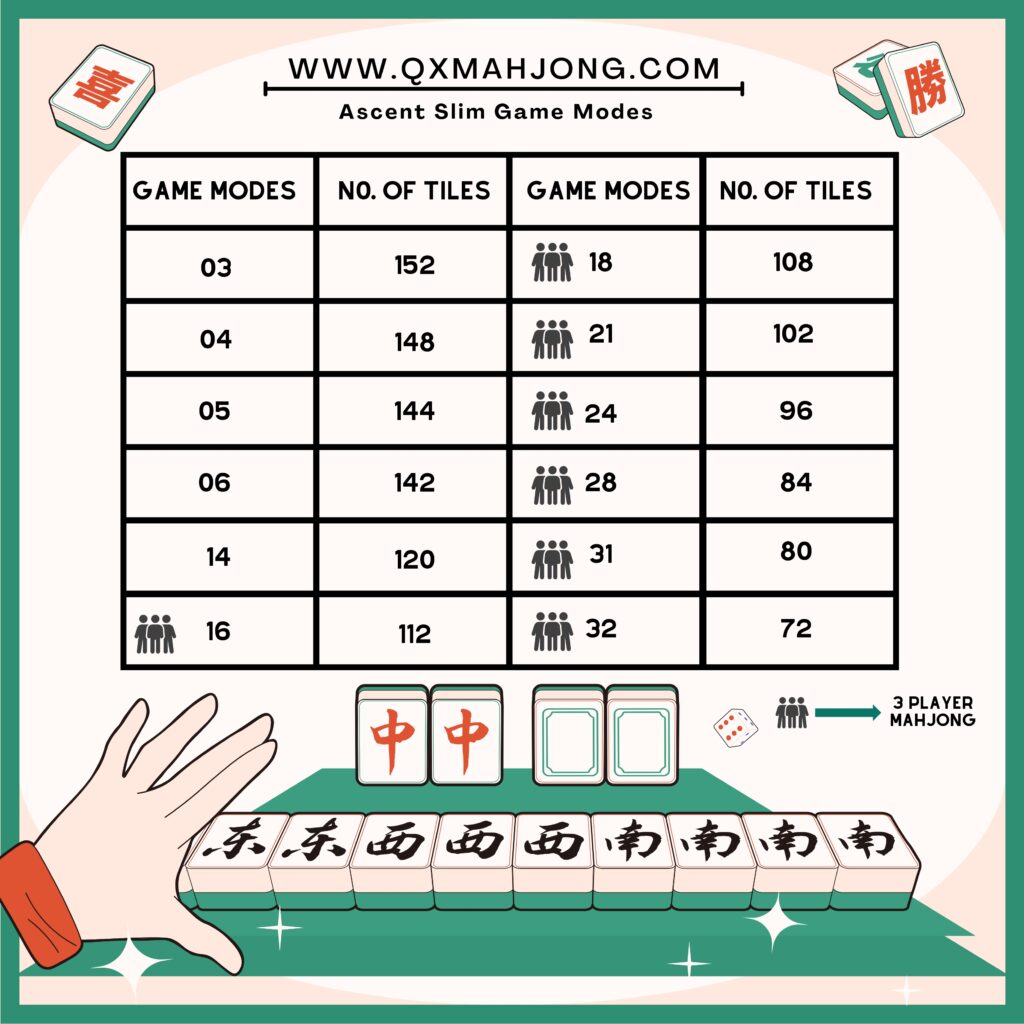
Need help with your automatic mahjong table? Our comprehensive self-help section provides easy-to-follow video tutorials and step-by-step guides to assist you with setup, troubleshooting, and maintenance. Whether you’re learning the basics or looking for advanced tips, our resources are here to support you.

Protect your automatic mahjong table by registering your warranty with us. Warranty registration ensures that your product is covered for any unexpected issues, giving you peace of mind and long-term reliability.